Avionics
Batteries
Books & Videos
Charts
Composite Materials
Covering Supplies
Electrical
ELTs
Engine Parts
Flight Training
Flight Planning
Gifts
GPS
Hardware
Headsets
Instruments
Landing Gear
Metals & Plastics
Pilot Supplies
Radios
Tires & Tubes
Tools
Wood Products
Kits & Plans
FBO Supplies
Liqui Moly AERO
Catalogs
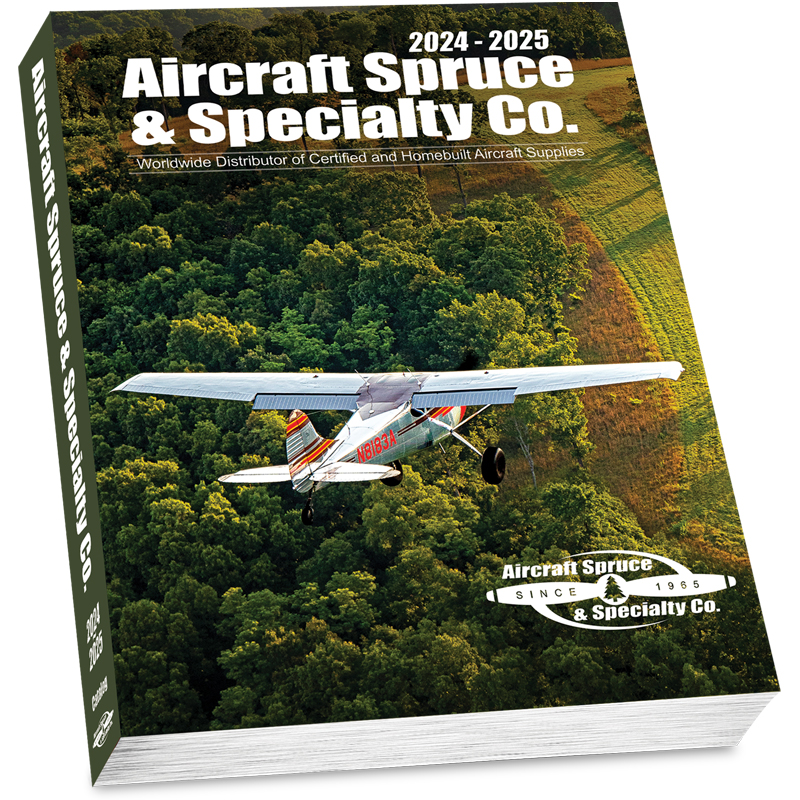
PS ENGINEERING AUDIO PANEL PMA5000EX
Avionics_Audio-Panels_PS-Engineering_PS-ENGINEERING-AUDIO-PANEL-PMA5000EX

Without the traditional functions such as Marker Beacon Receiver, Speaker Amplifier, as well as avoiding the costs of certification, the PMA5000EX provides an unprecedented level of price/performance for the homebuilt.
Check list of capabilities:
Sporting their IntelliVox® hi-fi stereo intercom, their world-renown automatic VOX will make inter-cockpit communications completely seamless. And with two types of music distribution, four kinds of music muting, and with "Softmute"™ technology, the PMA5000EX provides the flexibility that homebuilders are seeking.
Noise Capability"
60 second auto-mute mode
noise from radio static
Realizing that some experimental aircraft have a significantly higher cabin cockpit din than others,, the PMA5000EX IntelliVox® offers the opportunity for the pilot to select a special "Extreme Noise Capability Mode" (by way of internal switch selection) in the unlikely event that VOX triggers prematurely. This system has been proven in their PMA8000B series.
Front panel volume control of the music input makes changing the entertainment volume level as easy as pushing up or down on the dedicated music buttons.
The pilot can select between two music distribution modes, allowing flexibility of how music input number 2 is distributed to the passengers. Select either standard that sends music 1 to the Crew and music 2 Passengers, or select the alternate which will send music 1 to all headsets in ALL mode and when the Crew mode is selected, music 2 automatically turns on for the passengers.
They also did something a bit different with the two Switched inputs (Aux 1 and Aux 2). While these two switched audios can be turned on and off like traditional switched inputs, they added the capability to take the audio off-line for 60 seconds. This function is useful in cases where the audio is an alert that has been recognized, but becomes annoying. After 60 seconds, the audio is automatically restored.
A new "Monitor" (Mon) mode has been added. When selected, the audio from the Com receiver that is not selected for transmit will automatically mute when the selected primary radio audio becomes active. In this way, the pilot may listen to AWOS on Com 2, but prevents the AWOS audio from interfering with the primary Com audio which is typically ATC.
The PMA5000EX front panel utility jack is a convenient way to connect your cellular telephone, iPod, or other audio alert device. When a cellular phone is connected and the pilot goes on line the audio panel's "Du-tel"™ system goes to work. Various combinations of passengers/crew can be placed on the phone, depending upon the ISO, ALL and Crew intercom modes. Best of all, the pilot will continue to be able to receive and transmit on the selected COM, for seamless integration in the cockpit. (Cellular telephone use in flight is not permitted, but remains a convenient and safe way to contact air-traffic control or a weather briefer while on the ground.)

Download the Pilot Guide PDF 
Download the Install Manual PDF
 | = Available today |
 | = Available in 3-10 days |
 | = Available in 13 days |
 | = Unknown (3 weeks or more) |
 | Call us at +49 7634 9057700 from 08:00 to 13:00 CET |






