Search
Categories
Airframe Parts
Avionics
Batteries
Books & Videos
Charts
Composite Materials
Covering Supplies
Electrical
ELTs
Engine Parts
Flight Training
Flight Planning
Gifts
GPS
Hardware
Headsets
Instruments
Landing Gear
Metals & Plastics
Pilot Supplies
Radios
Tires & Tubes
Tools
Wood Products
Kits & Plans
FBO Supplies
Liqui Moly AERO
Catalogs
Avionics
Batteries
Books & Videos
Charts
Composite Materials
Covering Supplies
Electrical
ELTs
Engine Parts
Flight Training
Flight Planning
Gifts
GPS
Hardware
Headsets
Instruments
Landing Gear
Metals & Plastics
Pilot Supplies
Radios
Tires & Tubes
Tools
Wood Products
Kits & Plans
FBO Supplies
Liqui Moly AERO
Catalogs
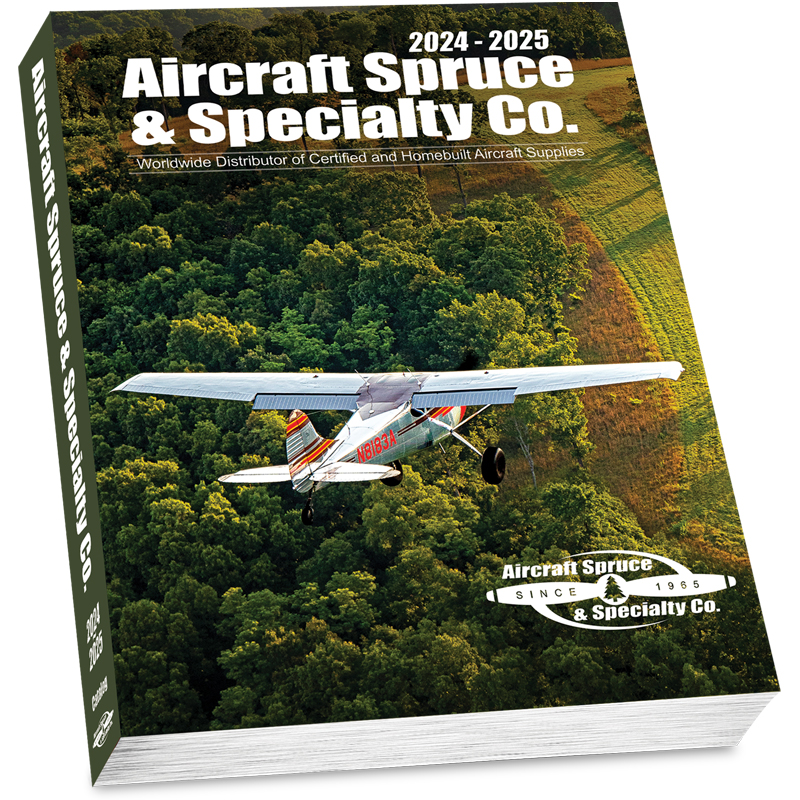
TRIO FUEL MANAGEMENT OPTION
| Part number: | 11-08557 |
Description:
 |
The fuel management option for the Pro Pilot allows the pilot to view multiple fuel parameters. It provides a means to accurately measures fuel flow (in gallons or liters), fuel remaining and fuel used. It employs the GPS data compute available range and time remaining. This feature requires the installation of a small pushbutton on the panel or control stick. The fuel flow in GPH (gallons per hour) or LPH (liters per hour) is always available in the variable data on the bottom right quadrant of the display. Rotating the encoder knob will cycle though the GPS data screens to bring this data into view. A small momentary pushbutton, mounted to the instrument panel or control stick allows the pilot to view additional fuel parameters. Several screens are available when using the remote pushbutton. The first screen presented is the screen that was on the display when last viewed. In the example below this would be the GPH display: |
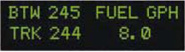
|
The first time the button is pressed the right hand side of the screen will show a larger display of the FUEL GPH. |
| The second press of the button will display the FUEL REM (Fuel Remaining) screen. | |
| Pressing again will advance the screen to show the TIME REM (Time Remaining) which indicates the time until the tanks are empty. | |
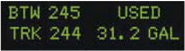
|
The next screen presents USED (Fuel Used). This parameter will accumulate until the pilot resets it as described below. |
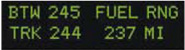 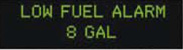
|
FUEL RNG (Fuel Range) to advise the pilot how far the aircraft can fly (at the current speed and fuel consumption) until fuel depletion. |
| The display will also show a flashing warning if the remaining fuel falls below a quantity that was previously entered in the CONFIGURATION menu. When this warning is displayed, it will stay on the screen until the pilot acknowledges it by pressing the remote fuel pushbutton, or any other button on the control head. The button must be pressed while the warning is presents on the screen. Once it has been acknowledged it will not appear again. | |
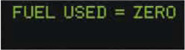
|
The fuel USED will accumulate until reset by the pilot. If desired, it can be left accumulate for a multi day cross country flight even though fuel has been added multiple times. The fuel USED may be reset to zero by pressing and holding the remote pushbutton for 5 seconds. After one second, the display above will appear, showing a countdown. If the switch is held until the countdown reaches "0", the fuel USED display will be reset to "0" when the FUEL USED = ZERO display appears. If the button is released before the display reads FUEL USED = ZERO, the fuel USED will remain unchanged. |
| Unit | EA |
| Hazardous | No |
| Oversize | No |
This part is included in the following categories:
Log in
Shopping cart is empty
Subtotal incl. VAT:0 EUR
Latest News
 | Call us at +49 7634 9057700 from 08:00 to 13:00 CET |








